- Best for reference data management: Collibra
- Best for managing large volumes of data: Profisee
- Best for digital transformation: Hevo Data
- Best for existing GCP users: Google Cloud
- Best for unified data management and analytics: Tableau Data Management
- Best for master data management: Ataccama ONE
- Best for small medium-sized businesses: Panoply
- Best for data transformation: Azure Data Factory
Data management software, not to be confused with data governance tools, are becoming increasingly necessary for businesses to store, retrieve, manage and organize enterprise data. The software ensures data is accurate, consistent and reliable through features such as data validation, data cleansing and data integration.
While popular and larger platforms, like Tableau, Google Cloud, Oracle, AWS and Azure, offer comprehensive data management services, businesses not already subscribed to these platforms may find dedicated data management tools like Profisee, Collibra, Ataccama ONE, and Panoply more suitable for their needs.
Therefore, choosing a data management service comes down to factors such as the data management needs of a business, the complexity and scale of the data being managed and the level of customization and flexibility required.
Top data management software: Comparison chart
| Software | Best for | Metadata management | Data integration | Starting price |
|---|---|---|---|---|
| Collibra | Reference data management | Yes | Yes | $0.898 per hour |
| Profisee | Managing large volumes of data | Yes | Yes | Available upon request |
| Hevo Data | Digital transformation | Limited | Yes | $299 month-to-month |
| Google Cloud | Existing GCP users | Yes | Yes | Available upon request |
| Tableau Data Management | Unified data management and analytics | Yes | Yes | $75 per user per month, billed yearly |
| Ataccama ONE | Master data management | Yes | Yes | $90,000 per year |
| Panoply | SMBs | Limited | Yes | $259 month-to-month |
| Azure Data Factory | Data transformation | Yes | Yes | Pay-as-you-go |
Collibra: Best for reference data management
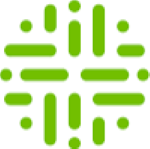
Collibra is a data management software platform that helps organizations manage and govern their data assets. It provides a wide range of capabilities, including data cataloging, data quality management, data lineage tracking and data privacy and compliance. Collibra’s data governance solution also includes reference data management tools that enable businesses to reconcile data between systems for more accurate reporting and analysis (Figure A).
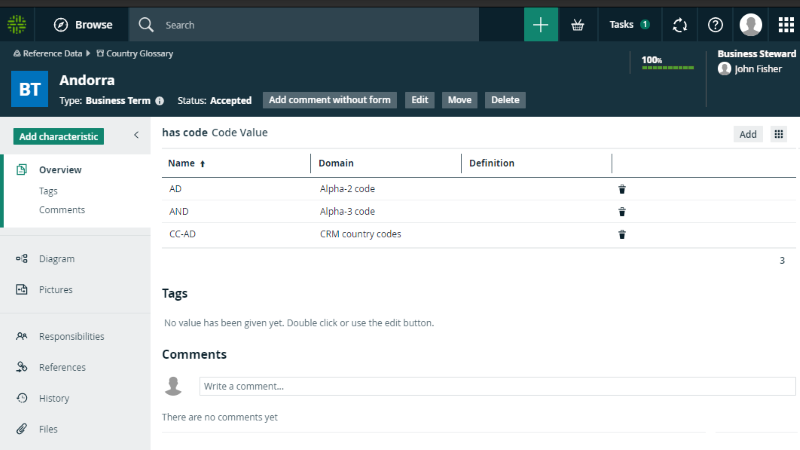
Pricing
Though Collibra doesn’t advertise its rates on its website, publicly available data shows that Collibra’s pricing structure is as follows:
- Collibra Data Intelligence Platform: Costs $170,000 for 12 months, $340,000 for 24 months and $510,000 for 36 months.
- Collibra Data Quality & Observability: Costs around $0.898 per hour for a large AWS EC2 instance.
Those interested should contact the company for actual rates and to take advantage of Collibra’s 14-day free trial.
Features
- Strong automated data governance features.
- Centralized policy management.
- Reference data management.
- Comprehensive business glossary.
Pros
- Feature-rich data management tool.
- Stewardship management capability.
Cons
- It might take time for new users to acclimate to the user interface.
- Pricey for smaller organizations.
Why we picked Collibra
We selected Collibra because its reference data management capabilities are particularly impressive, as it allows businesses to reconcile data between systems for more accurate reporting and analysis.
SEE: Collibra also features on our list of top data governance tools.
Profisee: Best for managing large volumes of data

With Profisee MDM Platform, businesses — particularly within the manufacturing and healthcare sectors — can consolidate and connect any data source, enforce quality standards, cleanse and sync across systems and match data from various sources to ensure its accuracy and reliability (Figure B). Profisee offers features such as data governance, data quality management, data integration and data enrichment, allowing businesses to create a single, trusted view of their data and empowering them to make better-informed decisions, improve operational efficiency and comply with regulatory requirements.
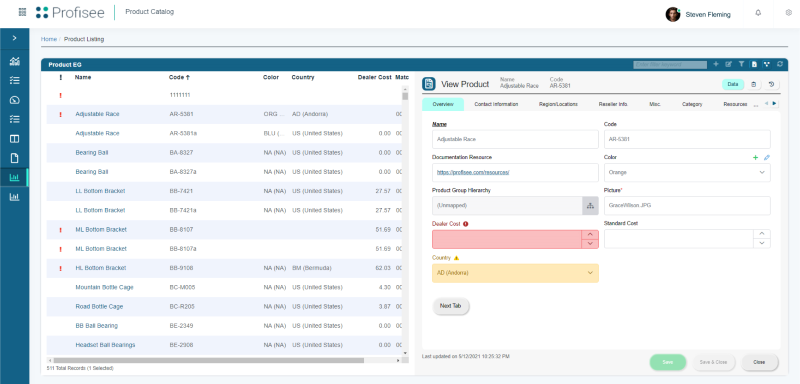
Pricing
Profisee doesn’t advertise its rates on its websites. The company requires buyers to contact its sales team for custom quotes. Profisee will charge you based on your selected software edition (MDM or reference data management), data volumes and deployment method.
Features
- Reference data management capability.
- Real-time, bi-directional data integration.
- Digital transformation.
- Enterprise resource planning consolidation.
- Security — SOC 2, HIPAA/HI-TECH, encrypted.
Pros
- Automated failover.
- Deployable on any cloud, including Azure, AWS and GCP.
- Integration with third-party services, including Parquet, Salesforce, Databricks and Snowflake.
Cons
- Customer support can be improved.
- Steep learning curve.
Why we picked Profisee
We ranked Profisee highly due to its emphasis on solving data quality issues and providing businesses with the tools to create a single, trusted view of their data.
Hevo Data: Best for digital transformation

Hevo Data is an ETL, data integration and data pipeline platform (Figure C). It’s a unified data platform that lets you load data from over 150 sources into your warehouse and then transform and integrate it into a single, unified view. Hevo Data offers near real-time data movement capabilities, allowing you to ingest data from various sources such as databases, cloud applications, log files, event streams and more.
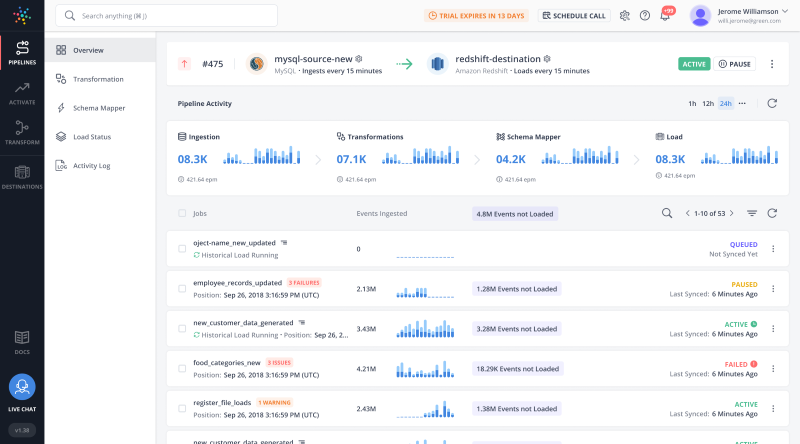
Pricing
14-day free trial available.
- Free: Available at no cost for up to five users, 1 million events and 50 selected connectors.
- Starter: $299 month-to-month or $239 per month when billed yearly for up to 5 million events.
- Starter: $499 month-to-month or $399 per month when billed yearly for up to 20 million events.
- Starter: $949 month-to-month or $759 per month when billed yearly for up to 50 million events.
- Starter: $1,449 month-to-month or $1,159 per month when billed yearly for up to 100 million events.
- Business: Available upon request.
Features
- dbt core integration.
- Multi-region workspace support.
- SOC2, GDPR, CCPA, and HIPAA compliance.
- Near-real-time data integration.
Pros
- Offer over 150 connectors.
- Intuitive user interface.
Cons
- Some users say error messages are not always informative enough to suggest what to do next.
- Limited customization.
Why we picked Hevo Data
The software supports near real-time and batch data movement, allowing you to ingest data from a wide range of sources efficiently. Hevo Data’s straightforward interface and drag and drop functionality make it user-friendly and accessible for both technical and business users.
SEE: For more information, read our in-depth Hevo Data review.

Google Cloud: Best for existing GCP users
Google Cloud offers several cloud-based data management tools, allowing organizations to ingest, store, analyze and process data on Google Cloud (Figure D). If you currently use any of Google’s services, it may be best to also use Google Cloud for your data management needs.
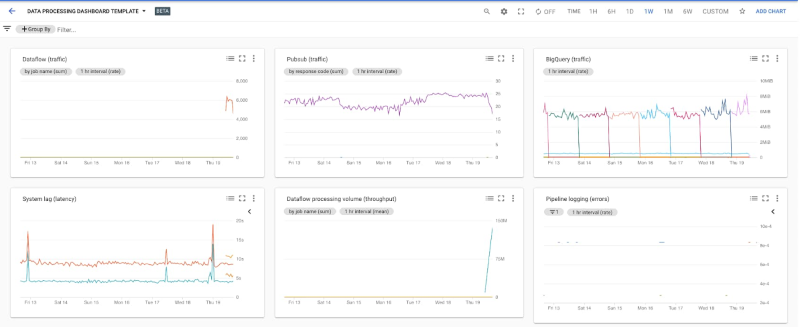
Pricing
GCP data management pricing depends on the solution you opt for.
Features
- Single pane of glass for data management across data silos.
- Rich data transformations.
- Data integration and cleansing.
Pros
- Database migration capability.
- Highly scalable and flexible.
Cons
- Vendor lock-in risk.
- Some of the advanced features and capabilities of Google Cloud may require technical expertise.
Why we picked GCP
GCP’s versatility as a cloud-based solution makes it a strong contender for data management. With its range of tools for ingestion, storage, analysis and processing, GCP offers a comprehensive solution for managing data across different silos.
SEE: For more information, explore our in-depth Google Cloud Platform cheat sheet.
Tableau Data Management: Best for unified data management and analytics

Tableau is a business intelligence platform with data management tools that allow users to connect, clean and prepare data for analysis and visualization. Tableau’s data management features include options for data governance, data preparation and data lineage and quality to ensure data accuracy and instill trust in data by surfacing metadata at the point of usage (Figure E).
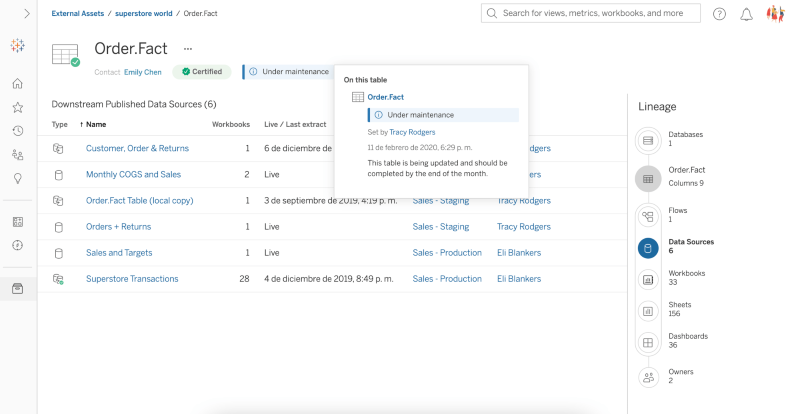
Pricing
- Tableau Creator: $75 per user per month, billed annually.
- Tableau Explorer: $42 per user per month, billed annually.
- Tableau Viewer: $15 per user per month, billed annually.
Features
- Data lineage and quality.
- Data governance capability.
- Comment on a dashboard or visualization.
Pros
- Flexibility in data preparation.
- Easily connects to different data sources.
- Real-time analysis and data collaboration.
Cons
- Versioning capability can be improved.
- The reporting feature can be better.
Why we picked Tableau
One of the key reasons we chose Tableau is its flexibility in data preparation. It provides users with intuitive tools to connect, clean and transform data easily, making it easier for data analysts and business users to work with data.
SEE: For more information, check out our Tableau review and Tableau cheat sheet.
Ataccama ONE: Best for master data management

As one of the best data governance tools, Ataccama ONE combines data quality, master data management and data governance into a unified, AI-charged fabric across hybrid and cloud environments. It is purposely built for professionals like data stewards, governance pros, data analysts, data scientists and data engineers. The platform provides connectors for a wide range of data types and sources, including relational and NoSQL databases, data lakes, data warehouses, cloud storage, streams and files (Figure F).
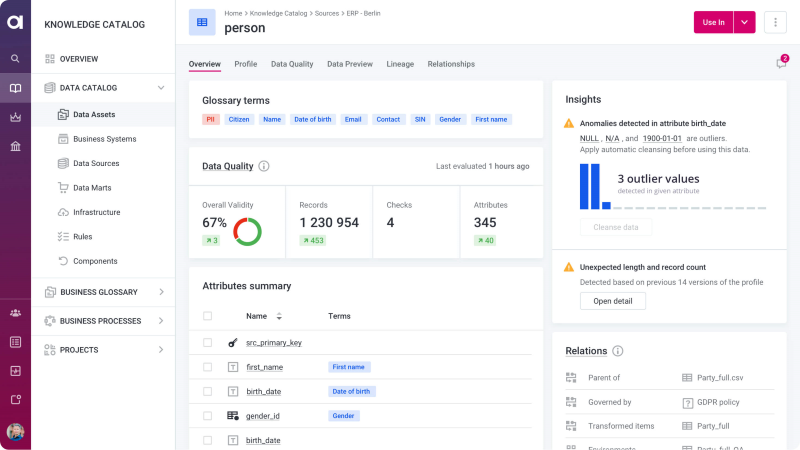
Pricing
Publicly available information reveals that Ataccama ONE charges $90,000 per year for its unified data management cloud platform.
Features
- AI-suggested matching rules.
- Data steward web app.
- Automated data quality calculation and anomaly detection.
- Reference data management.
Pros
- Fast data processing.
- Fully automated data catalog.
Cons
- Complex initial setup.
- You might experience movement issues when moving large datasets.
Why we picked Ataccama ONE
Ataccama ONE leverages AI-generated suggestions to optimize profiling, cleansing and merging data sets. This helps to improve data quality and accuracy, allowing businesses to make better decisions based on reliable data.
SEE: Ataccama ONE also makes our list of the top data quality software.
Panoply: Best for small medium-sized businesses

Small and medium-sized enterprises looking for a simple data management tool should consider Panoply. It is an ETL and cloud-native data warehouse platform that simplifies the process of syncing, storing and accessing your data (Figure G). Panoply offers a wide range of data connectors, allowing businesses to easily integrate data from various sources, such as data warehouses, ETL tools, accounting, project management, BI tools, cloud storage and more.
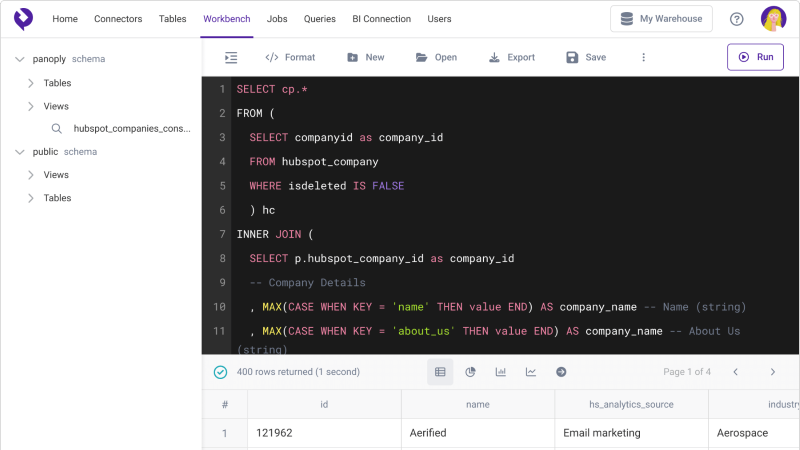
Pricing
- Starter: $259 month-to-month or $199 per month, billed annually.
- Lite: $649 month-to-month or $499 per month, billed annually.
- Standard: $1,039 month-to-month or $799 per month, billed annually.
- Premium: $1,559 month-to-month or $1,199 per month, billed annually.
Features
- Offers up to 205 connectors.
- In-browser SQL editor for data querying.
- Intuitive dashboard.
Pros
- Fast query speed.
- It connects to the BI, data analysis and visualization tools.
Cons
- Some users say the tool is somewhat expensive.
- Customer support can be improved.
Why we picked Panoply
We picked Panoply as one of the best software for data management because it simplifies the process of syncing, storing and accessing data. It democratizes data management for small and medium-sized enterprises by enabling them to easily ingest data from multiple sources.

Azure Data Factory: Best for data transformation
Azure Data Factory is a fully managed, serverless, cloud-based data integration service that allows you to create, schedule and orchestrate data workflows in a scalable and streamlined manner (Figure H). It supports a wide range of data integration scenarios, including ETL, ELT, data migration, data synchronization and data warehousing.
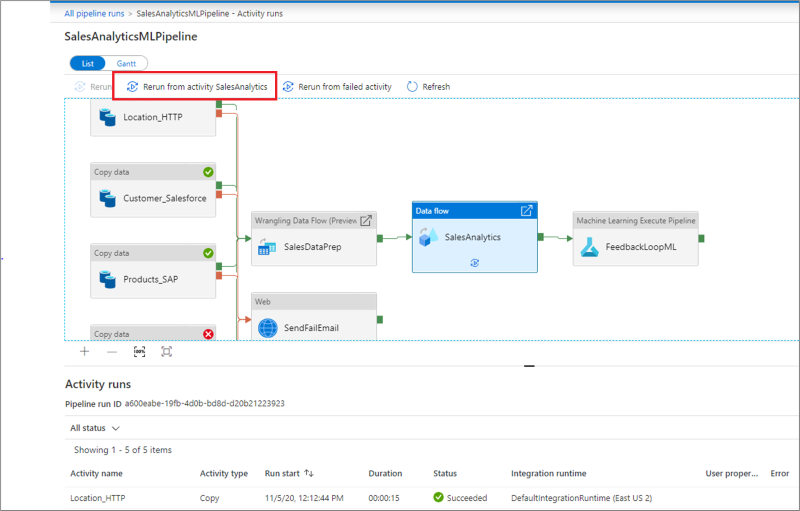
Pricing
Payment for this solution is on a pay-per-use basis.
Features
- Offers 90+ built-in connectors for ingesting all your on-premises and SaaS data to orchestrate and monitor at scale.
- Lets you construct ETL and ELT processes code-free.
- Hybrid data integration.
Pros
- Seamlessly integrates with other Azure services.
- Code-free environment.
Cons
- Steep learning curve.
- Costs can quickly add up when working with large datasets.
Why we picked Azure Data Factory
Many businesses rely on Azure for their cloud computing needs, and Azure Data Factory has become a natural choice for data management, as it lets data experts prepare data and construct ETL and ELT processes in a code-free environment. This makes it easier for businesses to integrate their data from various sources, whether on-premises or in the cloud.
How to choose the best data management software for my business
To select the best data management tool for your company, you must first identify your data management needs. Do you need analytics and visualization for your data? Consider AWS and Tableau. If you need master data management solutions, Ataccama ONE and Profisee may be the best options for your business.
While most of the tools we analyzed are better suited for enterprise users, Panoply and Hevo Data offer simple solutions, making them an excellent choice for SMBs. Therefore, the best data management software for your business is one that ticks all or most of your requirement boxes.
Review methodology
To write this review, we identified the top-rated data management solutions for various types and sizes of businesses across different industries based on six key features: cost, core features, usability, integrations, security and support, and overall value for money.
We collected primary data from each vendor’s website, documentation, white papers, blogs and data sheets. Where possible, we signed up for a free trial to gain first-hand experience with the software. Additionally, we read customer reviews and feedback on various platforms to better understand users’ experiences.

