- Best for customizability: ClickUp
- Best free plan: Trello
- Best for Agile development teams: Jira Service Management
- Best for knowledge management and collaboration: Confluence
- Best for visually-driven project management: monday.com
- Best for client-facing businesses: Teamwork
- Best for versatile workspace management: Notion
- Best for team collaboration: Wrike
- Best for analytics: Hive
- Best for spreadsheet users: Smartsheet
As project management tools become increasingly essential for businesses, finding the right solution is critical to success. Asana has long been a popular choice for managing projects, but many companies are seeking alternative platforms that better suit their unique needs.
In this article, we explore the top 10 Asana alternatives available, offering a mix of free and paid options with diverse features for different industries and use cases. We offer information on pricing, key features and pros and cons to help you make an informed decision.
Jump to:
- Top Asana competitors and alternatives: Comparison table
- Top Asana competitors
- Is Asana worth it?
- Asana pros and cons
- Do you need an alternative to Asana?
- Methodology
Top Asana competitors and alternatives: Comparison table
This comparison table offers a quick overview of the key features and starting prices of the top 10 Asana alternatives, which you can compare to find the solution that suits your business needs.
| Task management | Time tracking | Collaboration and communication | File sharing and storage | Customizable workflows | Starting price (billed annually) | |
|---|---|---|---|---|---|---|
| Asana | Yes | Limited | Yes | Yes | Yes | $10.99 per user |
| ClickUp | Yes | Yes | Yes | Yes | Yes | $7 per user |
| Trello | Yes | No | Yes | Limited | No | $5 per user |
| Jira | Yes | Limited | Yes | Yes | Yes | $7.75 per user |
| Confluence | Limited | No | Yes | Yes | Limited | $5.75 per user |
| Monday | Yes | Yes | Yes | Yes | Yes | $8 per user |
| Teamwork | Yes | Yes | Yes | Yes | Yes | $5.99 per user |
| Notion | Yes | No | Yes | Yes | Yes | $8 per user |
| Wrike | Yes | Yes | Yes | Yes | Yes | $9.80 per user |
| Hive | Yes | Yes | Yes | Yes | Yes | $12 per user |
| Smartsheet | Yes | Yes | Yes | Yes | Yes | $7 per user |
ClickUp: Best for customizability

ClickUp is an ideal choice for businesses looking for a comprehensive all-in-one solution to streamline their project management, collaboration and productivity efforts. Its highly customizable interface and diverse set of features make it suitable for various industries and team sizes. Users can choose from multiple task views, create custom fields and statuses, track time and manage goals and OKRs within the platform.
Features
- Multiple views: Provides view types such as List (Figure A), Board, Box, Gantt and Calendar, among others.
- Custom field creation for tasks: Enables users to track information related to their projects.
- Goal and milestone features: Ensures teams are on track to hit their objectives.
- Automation and integrations: Enables streamlined project planning with automation capabilities and integrations with over 1,000 apps.
Figure A
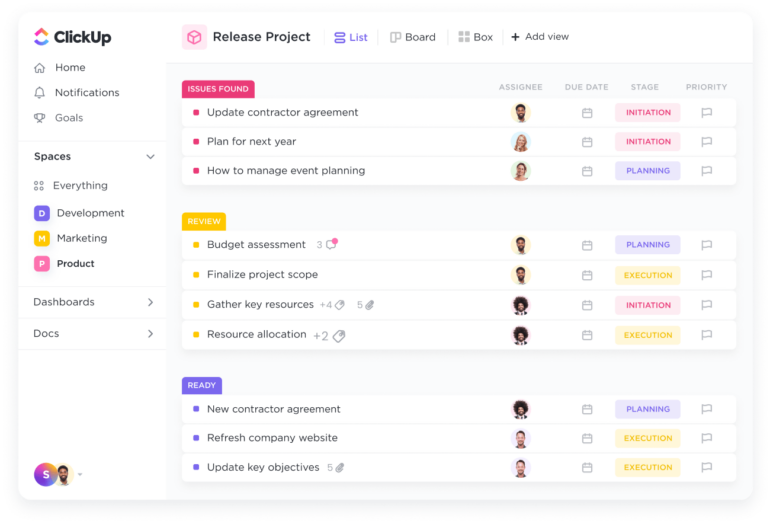
Pros
- Comprehensive all-in-one platform for project management, collaboration and productivity.
- Highly customizable and flexible to suit various teams and industries.
- Generous free plan.
- User-friendly interface and onboarding experience.
Cons
- The extensive feature set might be overwhelming for some users.
- Occasional performance issues with large projects.
Pricing
- Free: No cost for unlimited Free plan members.
- Unlimited: $7 per user per month, billed annually, or $10 per user billed monthly.
- Business: $12 per user per month, billed annually, or $19 per user billed monthly.
- Business Plus: $19 per user per month, billed annually, or $29 per user billed monthly.
- Enterprise: Contact ClickUp’s sales team for pricing information.
SEE: For a closer look, check out our in-depth comparison of Asana and ClickUp.
Trello: Best free plan

Trello is ideal for individuals and small teams on a budget looking to manage tasks and projects using kanban boards. The platform’s clean and simple interface allows new users to get up and running quickly. While Trello offers outstanding ease of use, it is not as customizable or feature-rich as Asana. If that’s not an issue for you, Trello could be an excellent choice as an Asana alternative.
Features
- Variety of templates: This includes customizable and prebuilt layouts for different use cases.
- Trello Butler: This is the built-in automation feature (Figure B) to help minimize time spent on recurring tasks and reduce the potential for human error.
- Kanban boards: The customizable kanban boards offer drag-and-drop functionality to help simplify task management.
Figure B

Pros
- Generous free plan.
- Easy to use.
- Highly visual interface.
Cons
- Not suited for complex projects.
- Missing some core project management features, such as Gantt charts and time tracking.
Pricing
- Free: No cost for unlimited cards and up to 10 boards per Workspace.
- Standard: $5 per user per month, billed annually, or $6 per user billed monthly.
- Premium: $10 per user per month, billed annually, or $12.50 per user billed monthly.
- Enterprise: Between $7.38 and $17.50 per user per month, depending on the number of users. Teams with more than 5,000 users can contact Atlassian for custom pricing.
For more information, read the full Trello review.
Jira Service Management: Best for Agile development teams

Jira Service Management is a powerful project management tool designed specifically for software development teams. It’s widely popular for its agile approach, including Scrum and Kanban methodologies. With a customizable platform, advanced reporting capabilities and seamless integration with other Atlassian tools, Jira Service Management has become an industry standard for software development project management.
Features
- Agile project management capabilities: Offers built-in scrum and kanban boards (Figure C) for seamless planning, tracking and releasing of software.
- Customizable workflows: Enables users to create and tailor workflows to suit their team’s unique processes, with the ability to add custom fields, statuses and transitions.
- Advanced reporting and analytics: Allows teams to measure their performance, identify bottlenecks and improve their processes continuously.
- Robust integration ecosystem: Connects seamlessly with other Atlassian tools such as Confluence, Bitbucket and Trello, as well as popular third-party apps like Slack, GitHub and Google Workspace.
Figure C
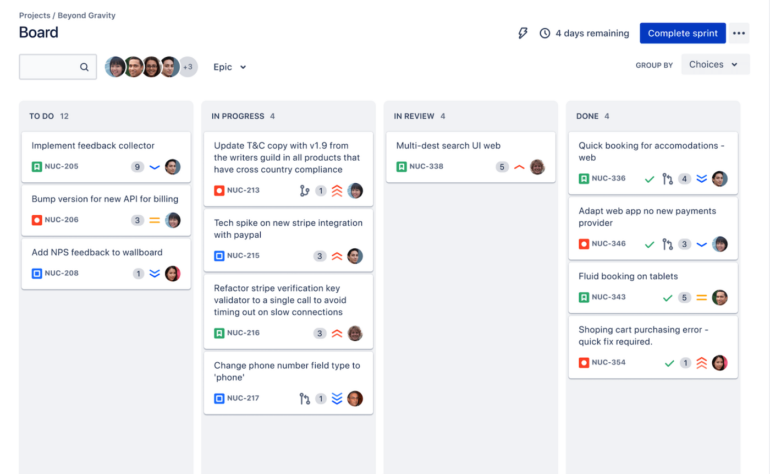
Pros
- Highly customizable and scalable.
- Well suited for managing complex software projects.
- Powerful workflow automation.
Cons
- Steeper learning curve.
- Not as well suited for non-technical teams.
Pricing
- Free: No cost for up to 10 users.
- Standard: $7.75 per user per month billed monthly and $790 annually for 1–10 users.
- Premium: $15.25 per user per month billed monthly and $1,525 annually for 1–10 users.
- Enterprise: Available for teams with more than 800 users and only billed annually. Contact Jira Service Management sales for pricing information.
SEE: For a more detailed look, check out our in-depth comparison of Asana and Jira Service Management.
Confluence: Best for knowledge management and collaboration

Confluence, an Atlassian product, is a powerful collaboration and documentation platform that integrates seamlessly with Jira Service Management and other Atlassian tools. Although it’s not specifically designed for project management, Confluence is an excellent choice for teams looking to centralize and streamline their documentation and knowledge-sharing processes.
Features
- Comprehensive knowledge base: Enables users to create and organize team documentation from a single platform.
- Real-time collaborative editing: Allows multiple team members to work on a document simultaneously.
- Integration with Jira Service Management: Enables seamless communication between project management and documentation.
- Customizable templates and macros: With customizable templates (Figure D), users can speed up content creation for a more efficient workflow.
Figure D
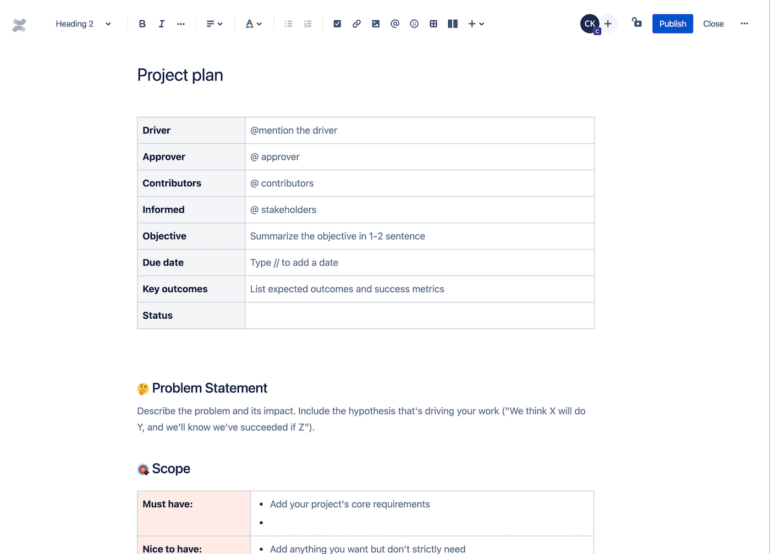
Pros
- Intuitive user interface.
- Strong integration with Jira Service Management and other Atlassian tools.
- Version control and audit logs.
Cons
- Not specifically designed for project management.
- Lacks some advanced project management features such as Gantt charts and built-in time tracking.
Pricing
- Free: No cost for 10 users for the monthly subscription only.
- Standard: $5.75 per user per month billed monthly and $580 annually for 1–10 users.
- Premium: $11 per user per month billed monthly and $1,100 annually for 1–10 users.
- Enterprise: Only billed annually. Available for teams with more than 800 users. Contact Confluence sales for pricing information.
SEE: For more information, check out our full Confluence review.
monday.com: Best for visually-driven project management

monday work management is a popular and visually appealing project management platform that offers a variety of features tailored to teams across various industries. Its versatility and ease of use make it an excellent Asana alternative for companies seeking a more visually-driven project management solution. It’s also worth considering for teams searching for a more engaging and adaptable project management platform.
Features
- Customizable, visually-driven boards: Enables users to visually organize data for their project management needs.
- Multiple views: Provides multiple view types, including Gantt charts, timelines and calendars (Figure E).
- Workflow automation: Reduces manual tasks to streamline progress on project tasks.
- Integrations: Integrates with popular tools like Google Drive, Slack and Zoom.
- Advanced reporting and analytics: Enables data-driven decision-making, so project leaders can keep up with task progress and team performance.
Figure E
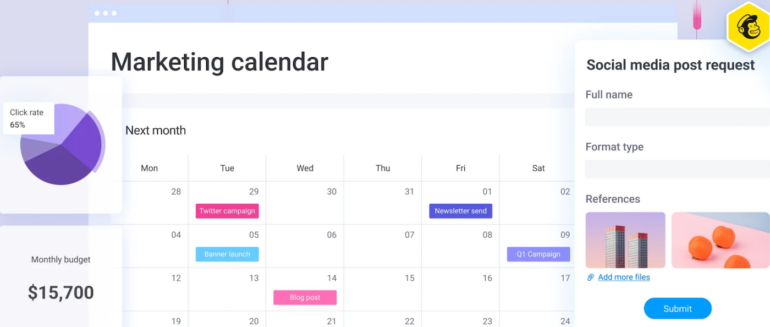
Pros
- Intuitive, visually engaging interface.
- Highly adaptable to different industries and team sizes.
- Wide range of templates and views for managing projects.
Cons
- Limited functionality in the free version.
- Can become expensive for larger teams.
Pricing
- Individual: Free for up to two seats.
- Basic: $8 per seat per month billed annually, or $10 per seat per month billed monthly. A free trial is available.
- Standard: $10 per seat per month billed annually, or $12 per seat per month billed monthly. A free trial is available.
- Pro: $16 per seat per month billed annually, or $20 per seat per month billed monthly. A free trial is available.
- Enterprise: Quotes are available upon request.
SEE: For a closer look, check out our in-depth comparison of Asana and monday work management.
Teamwork: Best for client-facing businesses

Teamwork stands out as an ideal choice for businesses seeking a comprehensive suite of project management and collaboration tools. Its feature-rich platform combines task management, time tracking and invoicing in one place, making it easy to manage projects from start to finish. Team collaboration is also a breeze with built-in chat, file sharing and document editing capabilities.
Features
- Multiple views: Enables flexible project management with task lists, boards and Gantt charts.
- Built-in time tracking and invoicing: Lets project managers keep track of who has done what and when.
- Collaboration tools: Allows users to work together on projects with built-in tools like chat and document management.
- Customizable dashboards and advanced reporting: Helps project managers view project details and progress from a single platform.
Figure F
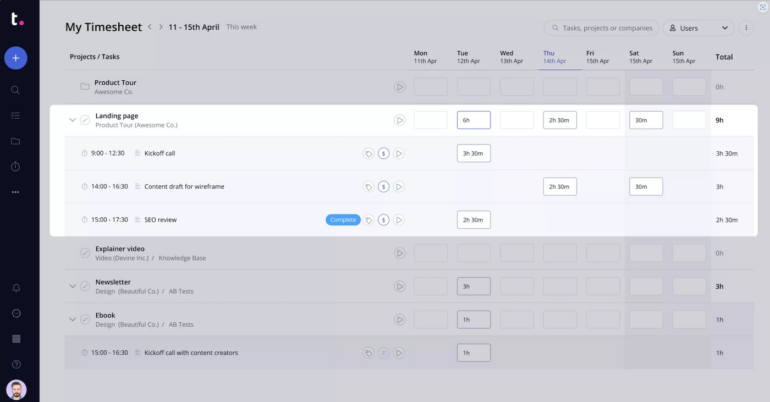
Pros
- All-in-one solution for project management, collaboration and client communication.
- User-friendly interface with drag-and-drop functionality.
- Excellent customer support and resources.
- Scalable for businesses of all sizes.
Cons
- Some advanced features are only available on higher-tier plans.
- Initial setup and customization may be time consuming.
Pricing
- Free Forever: No cost for up to five users.
- Starter: $5.99 per user per month billed annually, or $8.99 per user billed monthly.
- Deliver: $9.99 per user per month billed annually, or $13.99 per user billed monthly.
- Grow: $17.99 per user per month billed annually, or $24.99 per user billed monthly.
SEE: For more information, check out our full Teamwork review.
Notion: Best for versatile workspace management

Notion is an all-in-one workspace that combines the functionalities of a project management tool, documentation platform and collaboration space. It’s perfect for businesses that want a centralized place for teams to collaborate on projects, documents and tasks while maintaining a clear overview of their work.
Features
- Drag-and-drop interface: Lets users build flexible, customizable workspaces.
- Multiple view types: Offers kanban boards, tables, lists, calendar views and more (Figure G) for project management.
- Multimedia support and collaboration: Enables rich content creation with multimedia support and real-time collaboration.
- Advanced search and filtering options: Allows users to search for tasks and other details within a project.
Figure G
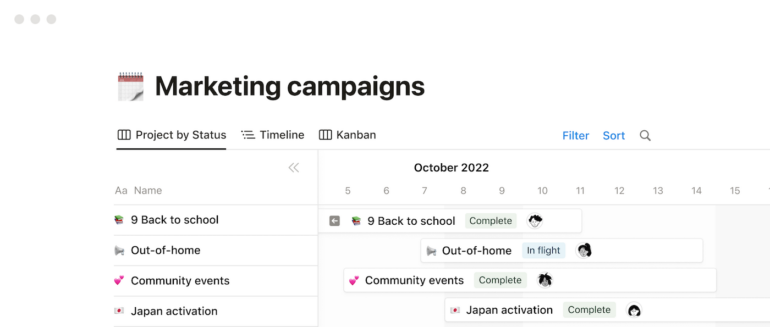
Pros
- Highly flexible and customizable to suit various workflows.
- Offers an all-in-one solution for project management, documentation and collaboration.
- User-friendly interface for both technical and non-technical users.
Cons
- Lacks native Gantt charts and time-tracking features.
- Steeper learning curve due to the high level of customization.
Pricing
- Free: Unlimited blocks for individuals but limited block trials for teams.
- Plus: $8 per user per month billed annually, or $10 per user per month billed monthly.
- Business: $15 per user per month billed annually, or $18 per user per month billed monthly.
- Enterprise: Contact Notion for a demo, a trial and for pricing information for this plan.
- Notion AI: An add-on to any paid plan at $8 per member per month for annual billing and $10 per member per month for monthly billing and free plans.
SEE: Learn more about how to use Notion for project management.
Wrike: Best for team collaboration

Both Wrike and Asana are top project management solutions; however, they offer different strengths. While Asana is great for scalability and coordinating complex projects, Wrike is better at customization and reporting. You also get better team collaboration and AI features with Wrike.
Features
- Wrike analytics and reporting: Wrike offers plenty of useful reports and analytics (Figure H), including marketing insights using performance metrics from campaigns.
- Wrike Lock: Wrike workspace data is protected with additional layers of encryption through the Wrike Lock feature.
- AI tools: With Wrike, you get AI tools to help with project management. This includes an AI project risk predictor to help highlight any potential issues with project progress.
Figure H
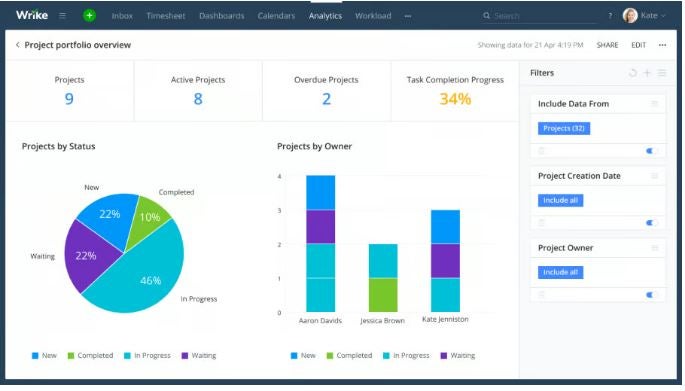
Pros
- Plenty of in-app learning content.
- Organized layout.
- Extensive interoperability capabilities.
- Enterprise-ready security tools.
Cons
- Interface may feel overwhelming for new users.
- Slow customer support.
Pricing
- Free: No cost for unlimited users.
- Team: $9.80 per user per month, billed annually. Monthly billing is not available.
- Business: $24.80 per user per month, billed annually. Monthly billing is not available.
- Enterprise: Contact Wrike’s sales team for pricing information.
- Pinnacle: Contact Wrike’s sales team for pricing information.
For more information, read the full Wrike review.
Hive: Best for analytics

While Asana is suited to businesses of all sizes, Hive is geared more towards mid-sized businesses to large enterprises. Hive offers more powerful analytics and reporting tools. With a nested task management system, Hive also offers a more hierarchical setup for project management, making it a better choice for users that prefer structure over flexibility.
Features
- Hive analytics and reporting: This feature offers a variety of tools, including reports and charts for project summaries, resource management and cost tracking.
- Communication and collaborative tools: Users get a variety of tools for communication, including instant messaging and group chat features.
- Time-tracking tools: With the native time-tracking tools in Hive, you can manage project costs, optimize resource allocation and keep projects on schedule.
Figure I
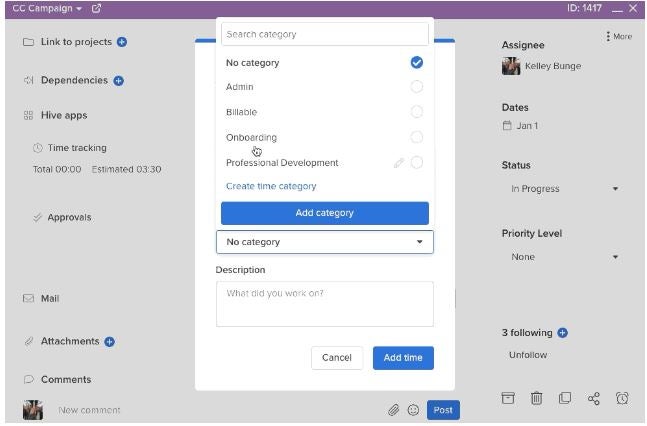
Pros
- Powerful analytics engine.
- Visually appealing interface.
- Clean and organized layout.
Cons
- Some key features are only available through add-ons, which cost extra.
- Limited user access controls.
- Expensive compared to competitors.
Pricing
- Free: No cost for up to 10 users.
- Teams: $12 per user per month billed annually, or $18 per user billed monthly.
- Enterprise: Contact Hive’s sales team for pricing information.
For more information, read the full Hive review.
Smartsheet: Best for spreadsheet users

Smartsheet is a project management solution with a spreadsheet interface similar to Microsoft Excel and Google Sheets. However, it offers a lot more project management features, including a task dependencies view and team collaboration tools. Smartsheet is the best Asana alternative for users that prefer a spreadsheet-based interface. With Smartsheet, you get the ability to handle large volumes of data as well as access to a wide range of pre-built templates.
Features
- Task dependencies: Users can use this feature to determine the optimized task order to ensure the maximum efficiency of the project.
- Team collaboration tools: You can share notes, files, PDFs, presentations and tasks, all through a centralized dashboard.
- Built-in templates: With Smartsheet, you get a variety of built-in templates, including to-do lists, Gantt charts (Figure J), agile project management and event planning.
Figure J
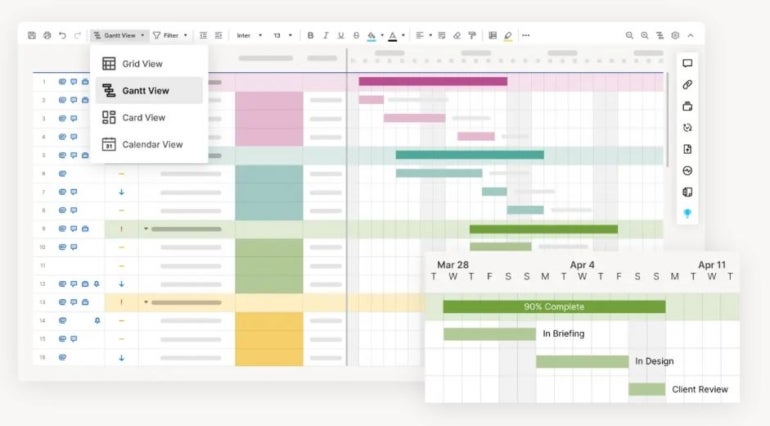
Pros
- Wide range of built-in templates.
- Highly customizable.
- Smooth transition for new users who are familiar with spreadsheets.
Cons
- Autosave feature is glitchy.
- Spreadsheet-reliant interface.
- Some pages don’t update in real time.
Pricing
- Free: No cost for up to one user and two editors.
- Pro: $7 per user per month billed annually, or $9 per user per month billed monthly.
- Business: $25 per user per month billed annually, or $32 per user per month billed monthly.
- Enterprise: Customized pricing.
For more information, read the full Smartsheet review.
Is Asana worth it?
Asana is one of the top project management solutions. Known for its outstanding scalability, it offers feature-rich software with a quick and responsive interface. The flexibility offered by Asana makes it suitable for teams of all sizes, including small businesses, freelancers and startups. The higher-priced plans are suitable for large businesses and enterprises.
Asana’s standout features include its variety of pre-built templates, an organized and intuitive interface, a variety of importing options and an extensive list of integrations. Asana is a great choice for individuals or teams that are already using Atlassian products such as Jira and Confluence. Integration with these Atlassian applications helps extend the functionality of Asana. For example, you can add issue-tracking features with Asana or improve document management capabilities with Confluence.
Asana pros and cons
Understanding Asana’s pros and cons will help you make an informed decision as to whether it is the right software for your needs. It will also help you understand the drawbacks of the software so you know what to look for in alternative solutions.
| Pros | Cons |
|---|---|
| Excellent scalability. | Advanced tools have a steep learning curve. |
| Variety of data import options. | Can feel overly complex for simple project management tasks. |
| Team-specific workflows. | |
| Wide range of third-party integrations. |
Asana pricing
- Basic: Free for unlimited tasks, projects, messages, activity logs and file storage.
- Premium: $10.99 per user per month billed annually, or $13.49 per user billed monthly.
- Business: $24.99 per user per month billed annually, or $30.49 per user billed monthly.
- Enterprise: Contact Asana’s sales team for pricing information.
Do you need an alternative to Asana?
While Asana is an excellent project management tool with a wide range of features, there are various reasons why a company might look for alternatives. All project management software has its pros and cons. Asana might not offer certain features or tools that you require. For instance, while Asana offers analytics, there are other project management solutions that offer more advanced capabilities in this respect, such as Hive.
Likewise, Asana might feel overly complicated for basic project management. Asana’s advanced tools have a steep learning curve, so users will have to invest time and effort into mastering the software. If you don’t need advanced tools, consider a more simple solution, such as Trello. Ultimately, the answer to the question of whether you need an alternative to Asana depends on your unique needs and priorities.
Methodology
In order to identify the best Asana alternatives for 2023, our evaluation focused on several critical factors. To ensure our recommendations catered to a wide range of businesses and project management requirements, our criteria included an evaluation of feature sets, usability and user experience, integrations, price and value for money, as well as customer reviews and support options.
These factors guided our compilation of the 10 top alternatives to Asana for 2023. Each of these tools excels in different areas and caters to specific use cases, ensuring businesses can find a project management solution that aligns with their unique requirements.

