| LiquidPlanner review | |
|---|---|
| Rating | 3.6/5 |
| Starting price | $15 per user per month, billed annually |
| Key features |
|

LiquidPlanner is project management software that offers advanced features like resource management, smart schedules and priority alignment. To help you decide if LiquidPlanner is the right choice for your needs, we extensively tested the software and ranked it according to more than 30 variables. In this LiquidPlanner review, we explore the pricing plans, highlight core LiquidPlanner features and weigh the pros and cons. We also investigate some alternatives in case you decide that LiquidPlanner isn’t the right project management software for you.
What is LiquidPlanner?
LiquidPlanner is cloud-based project management software that is designed to manage multiple projects. It does not offer desktop or mobile apps and can be accessed via the web only.
Hands-on LiquidPlanner review results
We tested LiquidPlanner hands-on and ranked it according to more than 30 variables. Here’s how it ranked in the most important categories:
| Criteria | Score |
|---|---|
| Features | 4.6/5 |
| Pricing | 3.5/5 |
| Ease of use | 1.4/5 |
| Service and support | 3.5/5 |
LiquidPlanner pricing
Score: 3.5/5
| Pricing plan | Cost/month (per user, billed annually) |
|---|---|
| Essentials | $15 |
| Professional | $28 |
| Ultimate | $42 |
Essentials
LiquidPlanner’s Essentials plan is the cheapest, billed annually at $15 per user per month. The plan includes most of the essential features needed to manage a project, from time tracking to availability management to task and dependency management. The Essentials plan has a maximum task limit of 5,000 and a maximum project limit of 50, which may not be enough for some teams.
Professional
The Professional plan costs $28 per user per month, billed annually. It includes several features that the Essentials plan does not, including timesheet review and exports, rate sheets, custom cost codes and custom data fields. The Professional plan supports 50,000 maximum tasks and 500 maximum projects.
Ultimate
The Ultimate plan costs $35 per user per month, billed annually. Its top features include unlimited workspaces, member groups, open API and unlimited workspaces. This plan allows users to create unlimited tasks and projects. To determine if the Ultimate plan is best for you, you can sign up for LiquidPlanner’s 14-day free trial, which includes all the plan’s features.
Core LiquidPlanner features
Score: 4.6/5
LiquidPlanner offers many advanced features that make it possible to manage multiple complex projects at once.
Dashboards and project views
LiquidPlanner offers three types of dashboards to visualize progress on projects and tasks within a workspace. The dashboard provides updated information about the current status of individual people, projects and tasks and an overview of the team’s overall progress. The three types of dashboards are:
- Workspace dashboards: Include data from all projects and packages.
- Package dashboards: Consolidate data across all projects within a package.
- Project dashboards: Capture data from a single project.
When it comes to individual projects, choose from multiple views, including Portfolio, Project, Board and Grid Views. Portfolio views provide an overview of all your projects on LiquidPlanner, allowing you to view current project status, schedule tasks and organize tasks into projects.
Project views show individual assignments and tasks organized by team members, visually displaying the effort associated with each task in the workspace. Board views (Figure A) provide a Kanban-style interface to track tasks from creation to completion, and Grid views lay everything out in a spreadsheet-like interface.
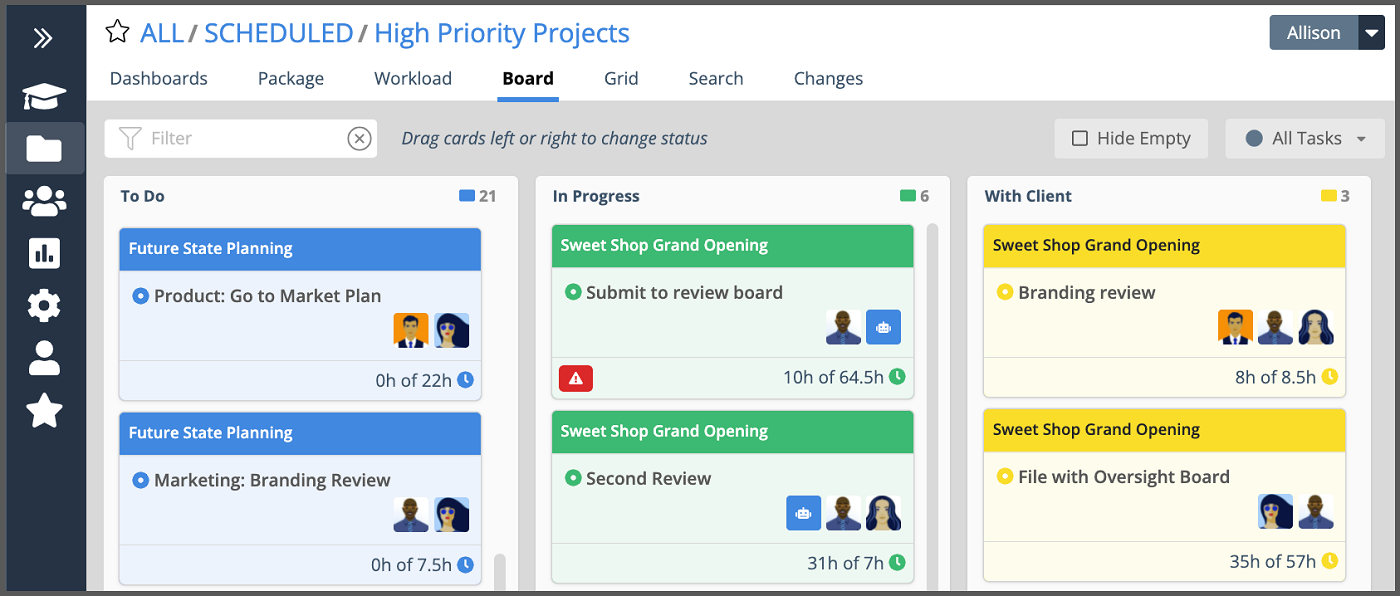
Time tracking
LiquidPlanner offers multiple tools for time management. Each task is assigned an estimated minimum and maximum number of hours that it will take to complete. Time tracking (Figure B) helps teams understand how long each task actually took after the fact, improving time management over the long run. The estimates will also automatically update as real time is logged against each task.
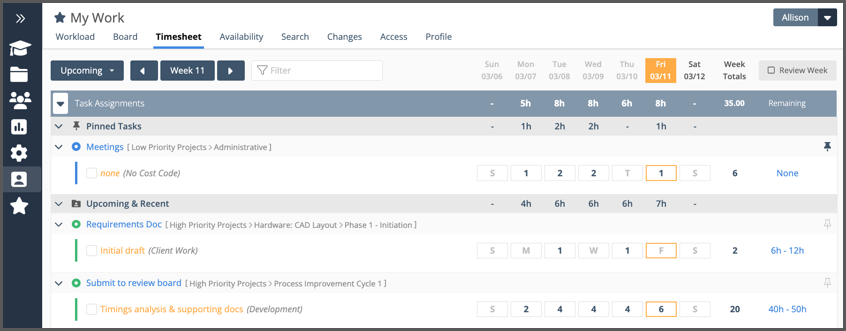
If your team works by billable hours, set up custom rate sheets so that increment of time worked will be billed appropriately. If you need to organize timesheet entries after the fact, use cost codes to sort them to aid in future planning.
Resource management
With LiquidPlanner’s resource management software, you can manage your team’s workloads across projects and dependencies. The tool provides resource profiling, which lets you get a bird’s eye view of each team member’s current workload and see each person’s remaining availability (Figure C). The rate sheets allow you to define Pay Rules and Billing Rules to track resource costs and revenue. LiquidPlanner also offers automatic resource leveling to distribute workloads evenly and help prevent individuals from becoming overloaded.
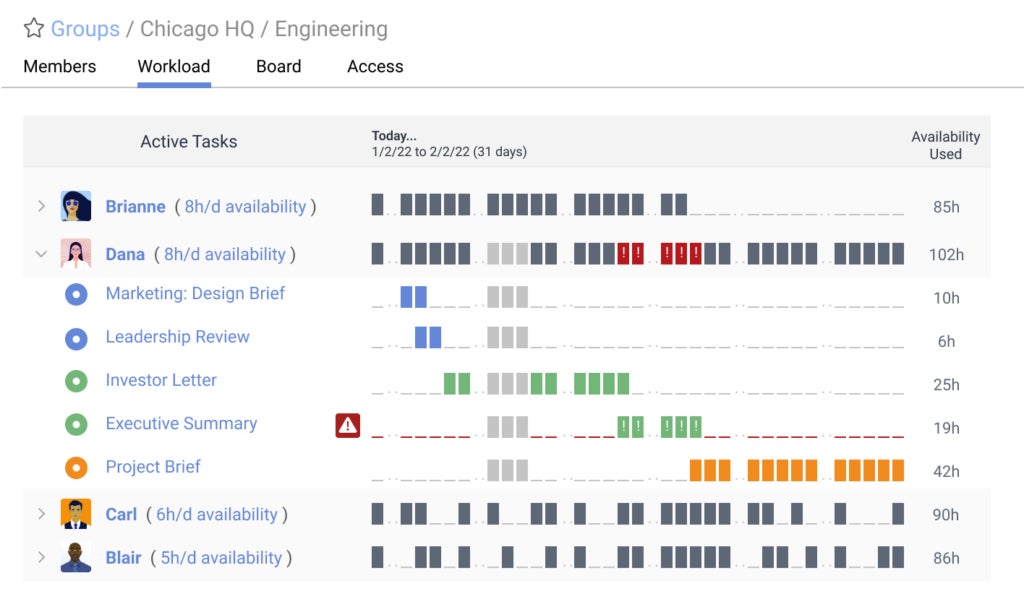
Smart schedules
LiquidPlanner’s predictive scheduling and forecasting engine (Figure D) is designed to predict deadlines and automatically adjust schedules based on task changes and project priorities. LiquidPlanner uses Monte Carlo simulations to factor in delays and risks based on priorities, team capacity and range estimates when predicting task completion times.
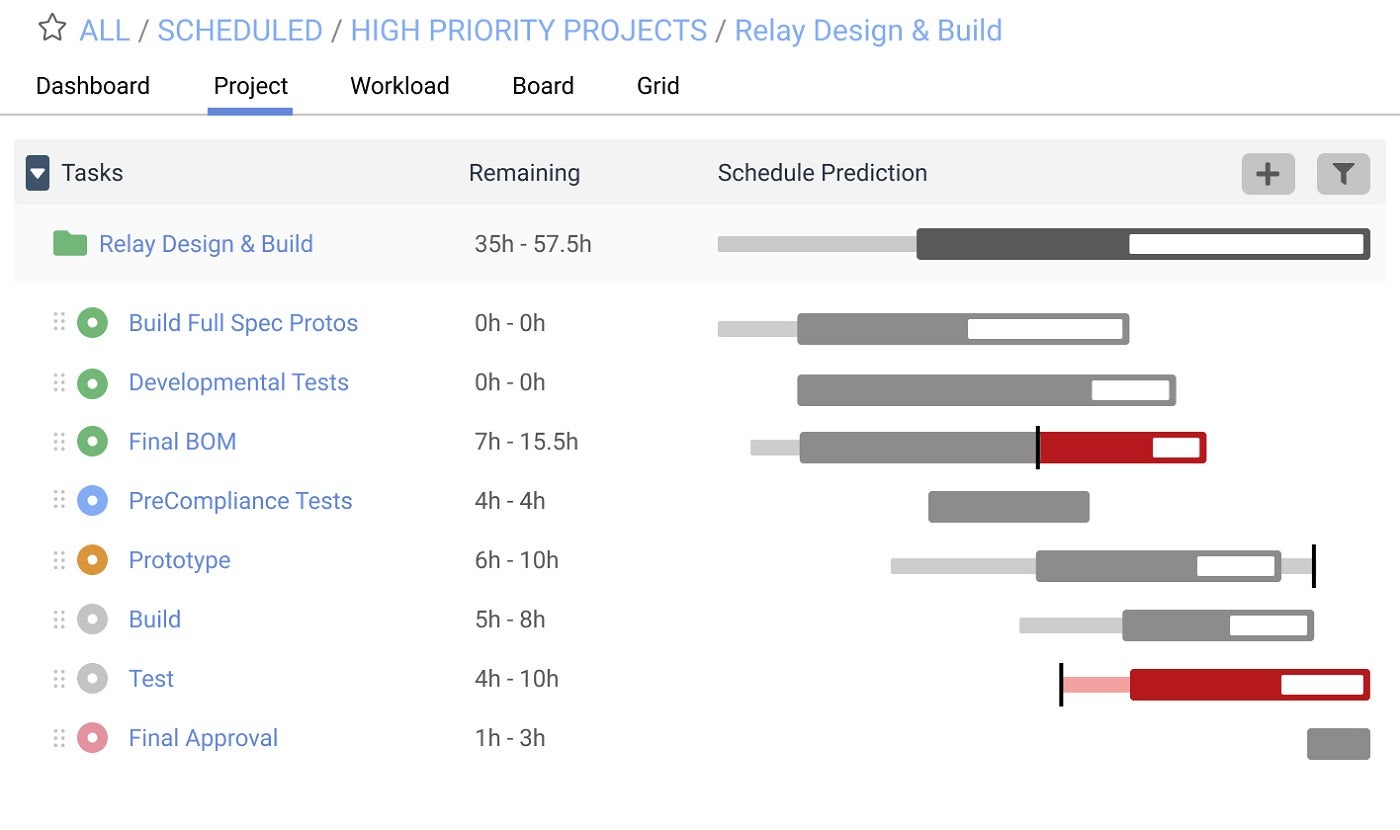
To use the project scheduling software, enter your target start and finish dates, assign resources and relative priority and estimate your work. The system will automatically calculate task start and finish dates based on the schedule and resources allocated to determine if you can hit your deadline.
LiquidPlanner also automatically creates smart schedule bars for projects, subfolders, tasks and assignments. These bars identify uncertainty (i.e., lots of white space) and dynamically adapt to change by focusing on tasks that need attention.
Priority alignment
LiquidPlanner’s prioritization features ensure that individuals, teams and the entire organization are on the same page about what tasks need to be accomplished first. LiquidPlanner has four levels of hierarchy: Packages, Projects, Tasks and Assignments. Items are listed in order of priority at each level of the hierarchy (Figure E). Changing the order updates the scheduling estimates in real time. The ASAP scheduling function makes it easy to override the existing priorities if an emergency comes up.
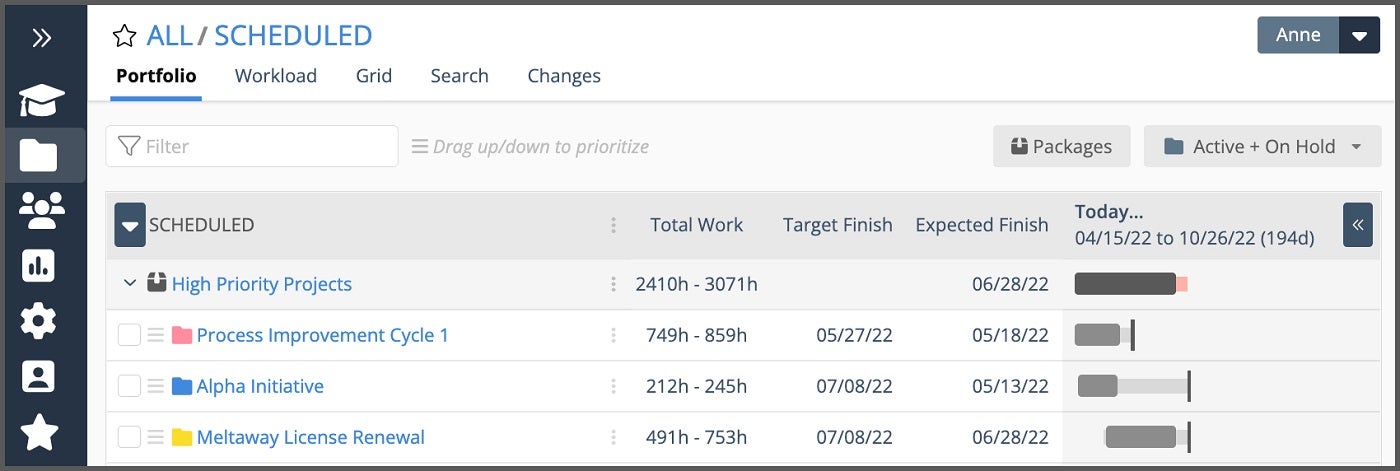
LiquidPlanner ease of use
Score: 1.4/5
While LiquidPlanner offers advanced project management features, it unfortunately presents a difficult learning curve. Users say that the software is complex to set up and hard to learn, even with the new Learning Academy training resources embedded directly in the tool. Automations are limited compared to alternatives, and there’s no native mobile app available either.
This level of complexity means that the software is not well-suited for small businesses that are looking to start with a simpler tool that can grow with the company. LiquidPlanner is a better choice for teams whose project management needs are pretty complex and are willing to conquer the high learning curve.
LiquidPlanner customer service and support
Score: 3.5/5
In addition to regular customer support, LiquidPlanner has training resources built right into the software.
Learning Academy
When LiquidPlanner was redesigned a couple years ago, Learning Academy training resources were added directly to the web app to help manage the learning curve. Each module contains videos that walk users through how to accomplish various tasks in the tool.
Customer service channels
LiquidPlanner offers two ways to contact its customer support team. Users can either submit a ticket via the online system or call the support team via phone.
Customer service hours
Customer service hours are limited only to US business hours, 7am to 5pm PST. If you need support in the evenings or weekends or are located outside of North American time zones, you’ll be out of luck.
LiquidPlanner pros and cons
| Pros | Cons |
|---|---|
| Predictive scheduling and forecasting engine. | No dedicated mobile or desktop apps. |
| Good time tracking abilities. | No forever free plan. |
| Priority-based scheduling. | Complex to set up. |
| High level of customization. | Steep learning curve. |
| Project access controls. | Limited native integrations. |
Best uses for LiquidPlanner
In general, LiquidPlanner is best suited to organizations that need to manage multiple complex projects at once.
Overloaded teams
Teams that need to allocate hours across multiple projects will benefit from LiquidPlanner’s resource management tools. This feature helps teams distribute workloads evenly to ensure that no team member becomes overloaded.
Multiple projects
LiquidPlanner’s four layers of hierarchy make it possible to manage multiple projects simultaneously. Priorities can be set at both the project level and the organizational level to ensure that the most urgent tasks are being worked on first.
Power users
LiquidPlanner is not a beginner-friendly project management solution. Instead, it’s better suited to advanced power users who are not intimidated by a high learning curve and are willing to put in the work to make the most of the tool.
LiquidPlanner alternatives and competitors
| LiquidPlanner | ClickUp | Asana | Microsoft Project | |
|---|---|---|---|---|
| Starting price (per user per month, billed annually) | $15 | $7 | $10.99 | $10 |
| Forever free plan | No | Yes | Yes | No |
| Multiple project views | Yes | Yes | Yes | Yes |
| Time tracking | Yes | Yes | Yes | Yes |
| Resource management | Yes | Yes | Yes | Yes |
ClickUp

If you’re looking for a more intuitive and attractive user interface than LiquidPlanner’s underwhelming design, check out ClickUp. This project management software features a colorful interface and 15 different project views to choose from. Entry-level plans are easy for beginners to learn, while more advanced plans offer lots of customization and comprehensive project management features like workflow management software.
Asana

If LiquidPlanner sounds too complex for your needs, then look into Asana, which is regarded as one of the more beginner-friendly project management apps. Asana offers a forever free plan that supports up to 15 people and many different integrations to extend the platform’s functionality even further. It does lack certain advanced features, so it’s a better choice for simple projects compared to complex ones.
Microsoft Project

Microsoft Project is another advanced project management software that is well-suited to power users. It offers comprehensive features but a high learning curve, so it’s not a great choice for project management beginners looking for simple tools. Microsoft Project does rely on other Microsoft apps, such as Teams, for functions like team collaboration, so it’s best used by teams that are already integrated into the entire Microsoft ecosystem.
LiquidPlanner review methodology
Our review methodology included signing up for a free trial, watching instructional videos, looking through the app’s documentation and evaluating product reviews from research and review companies. We also analyzed user reviews of LiquidPlanner to learn about its strengths and areas for improvement based on customers’ complaints.

