| Aha! review | |
|---|---|
| Starting price | $9/user/month |
| Key features |
|

Aha! stands out in the project management software landscape with its comprehensive feature set and strategic planning capabilities. This Aha! review examines its offerings in detail, including features, pricing and customer experience. We aim to provide a thorough analysis to help you determine if Aha! is the right solution for your business needs.
While Aha! may cater to a wide range of project management requirements, we understand that it might not be the perfect fit for everyone. Therefore, we will also explore alternatives to Aha!, ensuring you have options to find the tool that aligns best with your workflow.
Jump to:
- What is Aha!?
- Aha! pricing
- Core Aha! features
- Aha! ease of use
- Aha! customer service and support
- Aha! pros and cons
- Top Aha! integrations
- Best uses for Aha!
- Aha! alternatives
- Aha! review methodology
What is Aha!?
Aha! is a versatile project management tool designed for teams and businesses focusing on product roadmapping and strategic planning. It offers a suite of features that facilitate detailed project planning, task management and collaboration, making it a comprehensive solution for managing complex projects.
Aha! pricing
| Pricing plan | Cost/month (per user, billed monthly) | Cost/month (per user, billed annually) |
|---|---|---|
| Aha! Roadmaps | $74 | $59 |
| Aha! Ideas | $49 | $39 |
| Aha! Notebooks | $12 | $9 |
| Aha! Develop | $12 | $9 |
Aha! Roadmaps
Aha! Roadmaps is described as the complete product management solution, with $59, $99 and $149 per user per month pricing tiers when billed annually and $74 and $124 tiers when billed monthly. It encompasses everything, including linking strategy to product work, managing release plans and creating and sharing roadmaps.
Aha! Ideas
Priced at $39 and $59 per user per month billed annually and $49 and $74 when billed monthly, Aha! Ideas labels itself as a comprehensive idea management tool. It focuses on capturing feedback through ideas portals and prioritizing them by potential revenue.
Aha! Notebooks
Aha! Notebooks — priced at $9 and $18 per user per month billed annually and $12 and $24 tiers when billed monthly — serves as a central hub for product knowledge. It offers features for organizing documents, creating whiteboards and wireframes and collaborating with guests.
Aha! Develop
Like the Notebooks product, Aha! Develop is also priced at $9 and $18 per user per month when billed annually and $12 and $24 per user per month when billed monthly. It links technical work to the product roadmap, supports various agile methodologies and integrates with over 25 development tools.
Core Aha! features
Aha! is equipped with a variety of project management features like roadmap building, workflow streamlining, detail management and more.
Project roadmap building
Aha! enables teams to create detailed project roadmaps (Figure A), essential for tracking progress and aligning projects with strategic goals. The platform’s ability to visualize progress and automatically calculate work completion percentages helps teams stay on track and ensures that all project activities are aligned with the overall objectives.
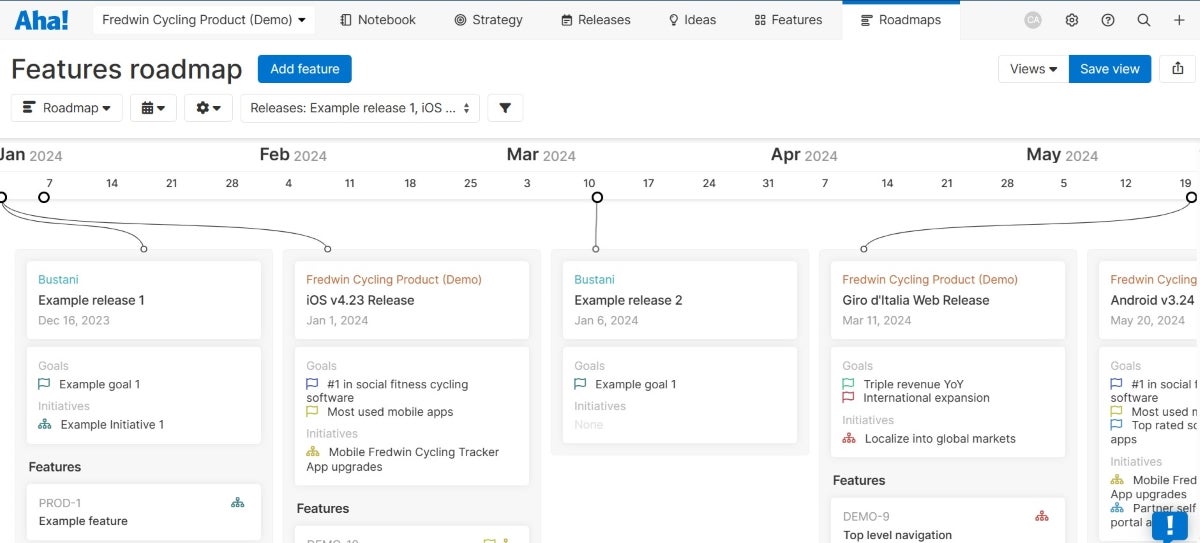
Workflow streamlining
The platform offers standardized templates (Figure B), workflows and approval processes, which establish repeatable best practices for project management. With comprehensive planning tools like interactive Gantt charts and resource management capabilities, Aha! makes it easier to assess project feasibility and set realistic timelines.
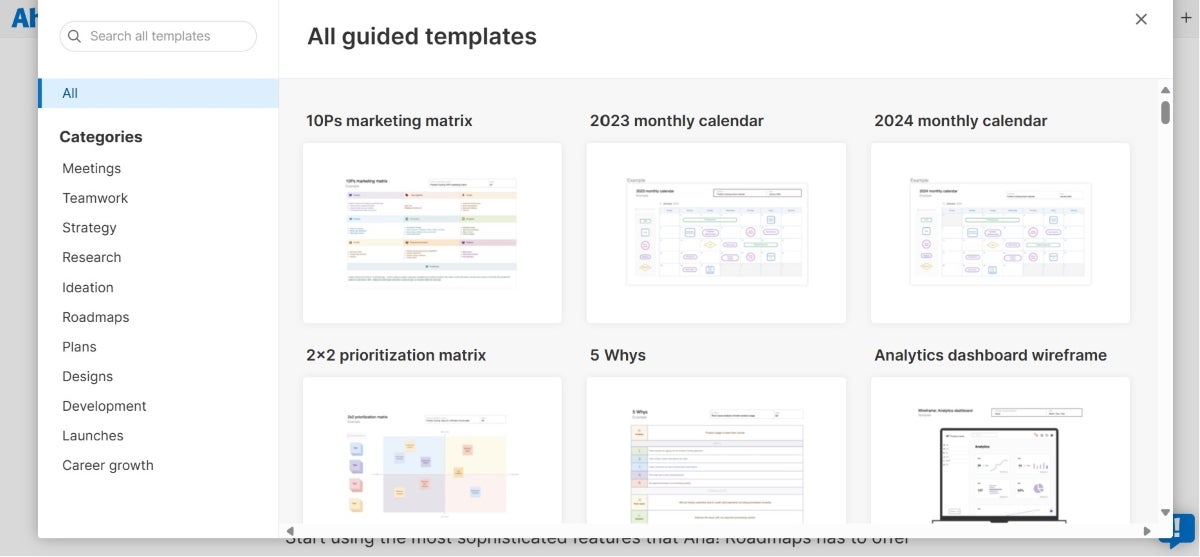
Detail management
Aha! captures every project deliverable and due date, ensuring that no detail is overlooked. The Gantt chart functionality and built-in collaboration tools, including automatic notifications and comments, keep teams well-informed and coordinated, facilitating smooth project execution.
Project tracking
The software allows for real-time tracking of project progress, which gives critical insights for project managers. Users can enter data once and then generate reports to analyze delivery metrics, such as the status of activities and overall percent completion, which are crucial for timely decision-making and project adjustments. In addition to drafting deliverables manually, users can also use AI to draft goals (Figure C).
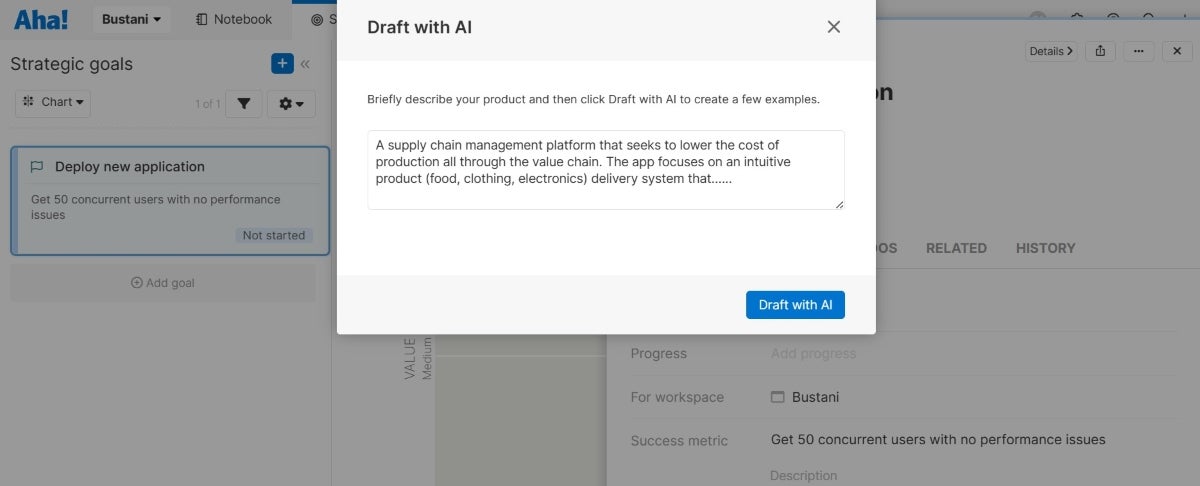
Resource allocation
Aha! includes tools for estimating the effort and budget required for projects, as well as understanding team member availability. With this feature, teams can set realistic completion dates and efficiently manage resources, which makes sure that projects have adequate staff and that the projects adhere to budgets.
Aha! ease of use
Right off the bat, Aha! is easy to set up, as all you need is a valid email address to sign up for a 30-day free trial, and you’ll go straight into creating your first workspace as the first of its three onboarding steps. Aha! offers options to tour a workspace, join a live demo, watch a two-minute video tutorial or start working right away, ensuring that users are well equipped before they start using the tool.
I was particularly impressed by the “draft with AI” capability that takes simple descriptions and turns them into detailed, organized and sensible steps that can eventually add up to a solid strategy. It also has a vast library of templates to allow users to instantly get into their desired projects.
Aha! customer service and support
Aha! is quick on its feet when it comes to customer service and support, offering various intuitive and situational avenues for assistance and feedback.
Knowledge base and help center
Aha!’s knowledge base and help center are comprehensive, offering a wealth of resources for learning and troubleshooting. Users can find detailed guides on various aspects of the platform, from strategy setting and idea management to roadmap building and tool integration.
Service channels
Aha! provides a range of service channels to accommodate user preferences, offering quick and efficient email support. Additionally, the platform gives instant assistance in the form of live chat, ensuring quick responses when agents are available and comprehensive phone support by a variety of product experts.
Availability and responsiveness
Aha! is known for its responsive support across all channels; live chat has instant responses when a human agent is online, and email support will get you responses within two business hours. The platform also features an Ideas Portal, allowing users to contribute suggestions for product improvements and engage directly with the Aha! team, which is a testament to the platform’s responsiveness to user needs.
Aha! pros and cons
| Pros | Cons |
|---|---|
| Vast feature set. | Learning curve can be steep. |
| Detailed project roadmaps. | Pricier than some alternatives. |
| Extensive customer support. | Limited customization options. |
| Real-time project tracking. | User experience may be inconsistent. |
Top Aha! integrations
Aha! offers 30+ integrations, and some of the most popular include:
GitHub
Aha! integrates seamlessly with GitHub, facilitating efficient collaboration between product management and engineering teams. This integration allows for real-time tracking and management of engineering tasks directly within Aha!.
Jira
Its integration with Jira is crucial for teams using Jira for issue and project tracking. It ensures that all project-related activities are synchronized between Aha! and Jira to enhance coordination and project visibility.
Azure DevOps
Connecting Aha! with Microsoft Azure DevOps allows teams to link their technical work directly to the product roadmap in Aha!. This integration is vital for maintaining alignment between product planning and development execution.
Salesforce
Aha!’s integration with Salesforce enables teams to incorporate customer relationship management insights into their product development process. Customer feedback and requests are kept central to the ideation and development stages through this integration.
Zendesk
Integrating Aha! with Zendesk streamlines the process of capturing customer feedback and support requests. This particularly benefits product teams focusing on customer-centric development and support.
Best uses for Aha!
Aha! is quite versatile and can be used effectively in scenarios like planning, ideation and analytics.
Strategic planning
Aha! is ideal for setting clear product strategies and defining business opportunities. It provides tools for researching customer needs, assessing market forces and creating a unified plan that aligns with business goals, making it a great match for teams heavily focused on strategic product development.
Ideation and innovation
Ideation is a major use case of Aha! as it offers custom-branded ideas portals to gather and organize customer feedback. It’s suitable for companies looking to foster a culture of innovation, allowing employees to contribute ideas and think beyond current products and services.
Analytics and reporting
Aha! is also beneficial for analytics and reporting, offering a powerful engine to create visual reports and analyze product data. Organizations that gravitate heavily toward data-driven decision-making and must track product development metrics will love Aha!.
Aha! alternatives and competitors
| Aha! | Asana | Trello | Zoho | |
|---|---|---|---|---|
| Starting price | $9/user/month | $10.99/user/month | $5/user/month | Contact for quote |
| Core features | Product roadmaps, ideation, analytics | Task management, workspaces, reporting | Visual project planning, Kanban boards | Comprehensive suite, CRM, project management |
| Ease of use | Intuitive, detailed | User-friendly, intuitive | Very user-friendly | User-friendly, versatile |
| Customer service | Highly responsive, extensive knowledge base | 24/7 support for paid tiers | Email, community support | Email, phone, extensive knowledge base |
| Expert analysis | Ideal for comprehensive project and product management | Best for workflow automation | Suitable for visual project management | Great for integrated business management |
Asana

Asana excels at helping teams streamline their workflows and enhance collaboration. It’s known for its flexibility in task and project management, offering a range of tools that cater to various organizational needs, from small teams to large enterprises.
Trello

Trello is renowned for its simplicity and visual approach to project management. Its intuitive interface and pleasantly customizable kanban boards are great for individuals and teams that value ease of use and quick setup when managing their projects.
Zoho

Zoho offers a diverse range of business solutions, including a robust project management tool. It’s worth considering if your business wants an integrated approach to managing their operations, with tools that extend beyond project management to include CRM and more.
Aha! review methodology
This Aha! review involved analysis across its pricing, core features, usability and customer support. Through a 30-day free trial, we based our assessment of Aha! using these categories, which helped us experience first-hand the strengths, weaknesses, use cases and uniqueness of the tool and form an opinion on it. We then compared it to three alternatives to see the nuances between the four tools and make sure that you are aware of the options available to you should Aha! not be a fit for your use case.

