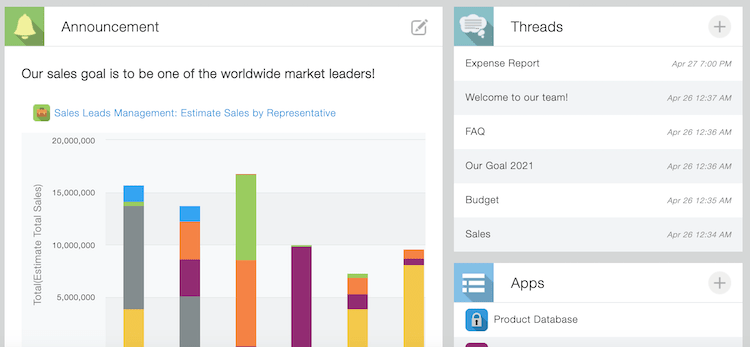| Kintone review | |
|---|---|
| Rating | 3.7/5 |
| Starting price | $24/user/month |
| Key features |
|

Kintone offers a unique blend of features for team collaboration and workflow automation. Our Kintone review delves into the platform’s offerings, as we examine its pricing, ease of use and alternatives to give businesses considering this tool a thorough analysis. We aim to help you decide if Kintone is the right fit for your organizational needs, acknowledging that while it may serve a broad spectrum of project management requirements, it might not be the ideal solution for every scenario.
Should Kintone fail to appeal to you and your use case, we have lined up a few alternatives for you to consider.
Jump to:
- What is Kintone?
- Hands-on Kintone review results
- Kintone pricing
- Core Kintone features
- Kintone ease of use
- Kintone customer service and support
- Kintone pros and cons
- Best uses for Kintone
- Kintone alternatives
- Kintone review methodology
What is Kintone?
Kintone is a cloud-based platform designed for team collaboration and efficient workflow management. It stands out for its customizable approach to project management, allowing teams to create and adapt workflows to fit their needs.
Hands-on Kintone review results
Our hands-on review of Kintone offers insight into the performance of the tool across its features, pricing, ease of use and service and support.
| Criteria | Score |
|---|---|
| Features | 3.4/5 |
| Pricing | 3.5/5 |
| Ease of use | 5/5 |
| Service and support | 3.5/5 |
Kintone pricing: 3.5/5
| Pricing plan | Cost/month (per user) |
|---|---|
| Base pricing plan | $24 |
Base pricing plan
Kintone offers a base package starting at $24 per user per month with a minimum of 5 users, which comes to $120 per month. This pricing includes a comprehensive suite of features such as collaboration tools, unlimited custom views and process management. Kintone offers both monthly and annual contract options; however, for a specific annual rate, you’ll have to contact Kintone.
Core Kintone features: 3.4/5
Kintone provides a rich array of features aimed at enhancing team collaboration and workflow efficiency.
No-code app building
Kintone’s no-code platform allows users to create custom business applications without any coding knowledge (Figure A). It employs drag-and-drop functionality, spreadsheet conversion and pre-built application library access to empower teams to develop solutions that perfectly align with their workflow requirements.
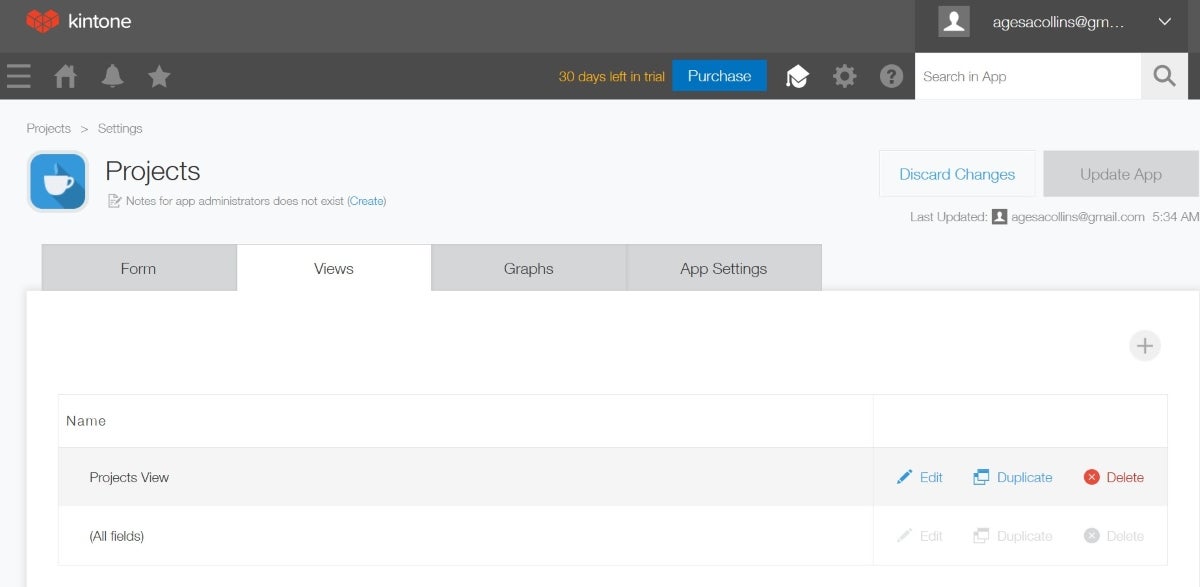
Task management
The platform offers robust process management tools, enabling teams to design and implement efficient workflows. This includes automated task assignments, progress tracking and visual workflow builders.
Real-time collaboration tools
Kintone’s collaboration suite includes features like user profiles, personal walls, spaces (Figure B), private messaging and the ability to tag users. Such capabilities facilitate seamless real-time communication and collaboration within teams.
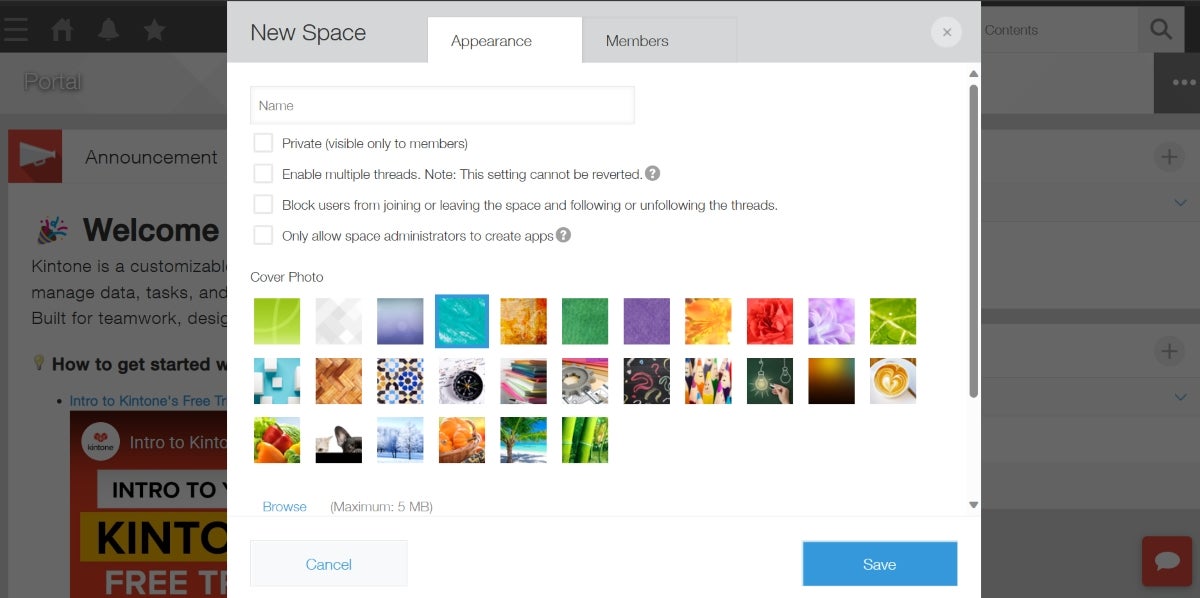
Data management
With Kintone, teams can centralize their data in a secure, easily accessible location. The platform offers features for data collection, organization and analysis, making it easier to get insights and make informed decisions.
Customization and integration
Kintone stands out for its high degree of customization (Figure C) and integration capabilities. The platform offers users extensions, which let them further customize their experiences to align with their needs and integrate with external services and APIs. Kintone has 57 extensions available in the U.S.
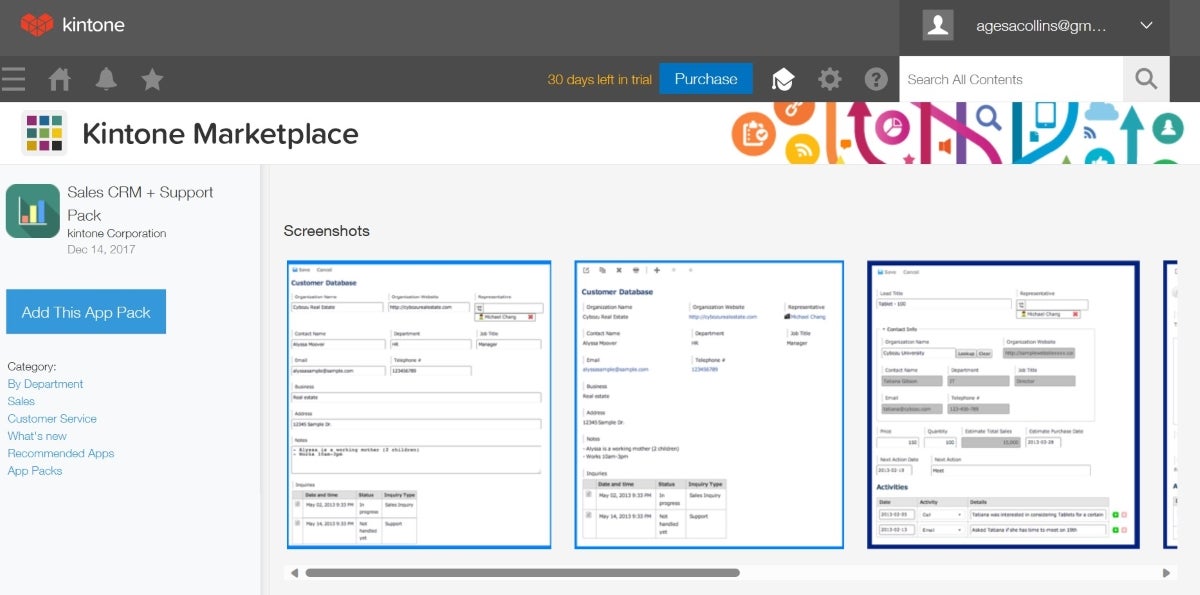
Kintone ease of use: 5/5
I signed up for the 30-day free trial the platform offers, and it was evident that navigating Kintone from the very start was straightforward. Firstly, you don’t need to go through the familiar hassle of providing your credit card details to sign up for a trial. Kintone on Android is equally simple to use.
The learning curve is easy, the setup process is simple and the user interface is both intuitive and attractive, contributing to a seamless user experience. Plus, it has built-in automations to automate tedious tasks like follow-up emails, searches, notifications and more.
Kintone customer service and support: 3.5/5
Kintone provides customer service and support through an extensive knowledge base and multiple service channels.
Knowledge base and help center
Kintone’s knowledge base and help center are thorough. This offers users a wide range of resources to learn from and the option to troubleshoot independently.
Service channels
The platform offers multiple service channels, including tickets and live chat. Although these channels provide users with various options to seek support, Kintone could benefit from options beyond tickets and live chat.
Availability and responsiveness
Kintone’s support team is available from 9 am to 5 pm PST, Monday through Friday. While this provides a good window for support, it may limit immediate assistance outside of these hours.
Kintone pros and cons
| Pros | Cons |
|---|---|
| No-code app development. | Limited third-party integrations. |
| Extensive process management. | Higher cost for small teams. |
| Highly scalable tool. | UI can overwhelm new users. |
| High customizability. | Mobile app is limited. |
Best uses for Kintone
Aside from project management, Kintone offers a range of functionalities that make it suitable for use cases like spreadsheet to database conversion, remote work and recruiting and hiring.
Convert spreadsheets to databases
Kintone provides a powerful solution for converting spreadsheets into functional databases that your whole team can share. Users can view, alter or manage their data in real-time and share their changes with others without having to create multiple versions.
Remote work
The platform is well-suited for remote work environments, providing flexibility and tools that facilitate communication, collaboration and project tracking. With abilities like managing tasks and getting approvals from your phone, Kintone’s features enable remote teams to stay connected and productive, regardless of their physical location.
Recruitment and hiring
Clients can use Kintone to consolidate their recruitment processes in a centralized place. It offers functionalities for tracking recruitment processes from start to finish and managing hiring with centralized process management, which HR teams will value.
Kintone alternatives and competitors
| Kintone | Knack | Microsoft Power Apps | Coda | |
|---|---|---|---|---|
| Starting price | $24/user/month | $41/month | $20/user/month | $10/user/month |
| Core features | Custom apps, workflow automation | No-code app building, data management | No-code app building, integration with Office 365 | Document and database integration |
| Ease of use | Highly intuitive, great balance between customization and ease of use | Intuitive, especially for app creation for non-developers | User-friendly but has a slight learning curve | Intuitive and versatile |
| Customer service | Knowledge base, tickets, live chat | AI, email, knowledge base | 24/7 support for Office 365 users | Community support, live chat, email, knowledge base |
| Expert analysis | Ideal for customizable workflow management | Suited for data-driven app creation | Great for Office 365 integration | Best for combining documents and databases |
Knack

Knack is no-code project management software that excels at helping users build custom software platforms, sell subscriptions and build more efficient and intelligent data-rich applications. It’s particularly effective for data management and creating database-driven applications.
Microsoft Power Apps

Microsoft Power Apps is a product within the Microsoft 365 suite that allows for app building without coding, seamlessly integrating with other Microsoft products. It’s an option worth considering for businesses already using the Office 365 ecosystem and looking for easy app development.
Coda

Coda combines documents and databases to deliver an all-in-one collaborative workspace. Its unique approach to integrating text documents with data functionality makes it appealing to teams that need a flexible solution for project management and documentation.
Kintone review methodology
Our assessment of Kintone was based on the criteria of pricing, core features, ease of use, customer service and expert analysis. Each criterion was informed by subcriteria we scored, weighted and summed up to score the criterion out of five. These criteria scores were weighted and summed for a total score out of five.
We used Kintone’s 30-day free trial to get first-hand experience of its range of premium features. This involved setting up an app without writing a single line of code and learning Kintone’s capabilities to understand various use cases of the platform.